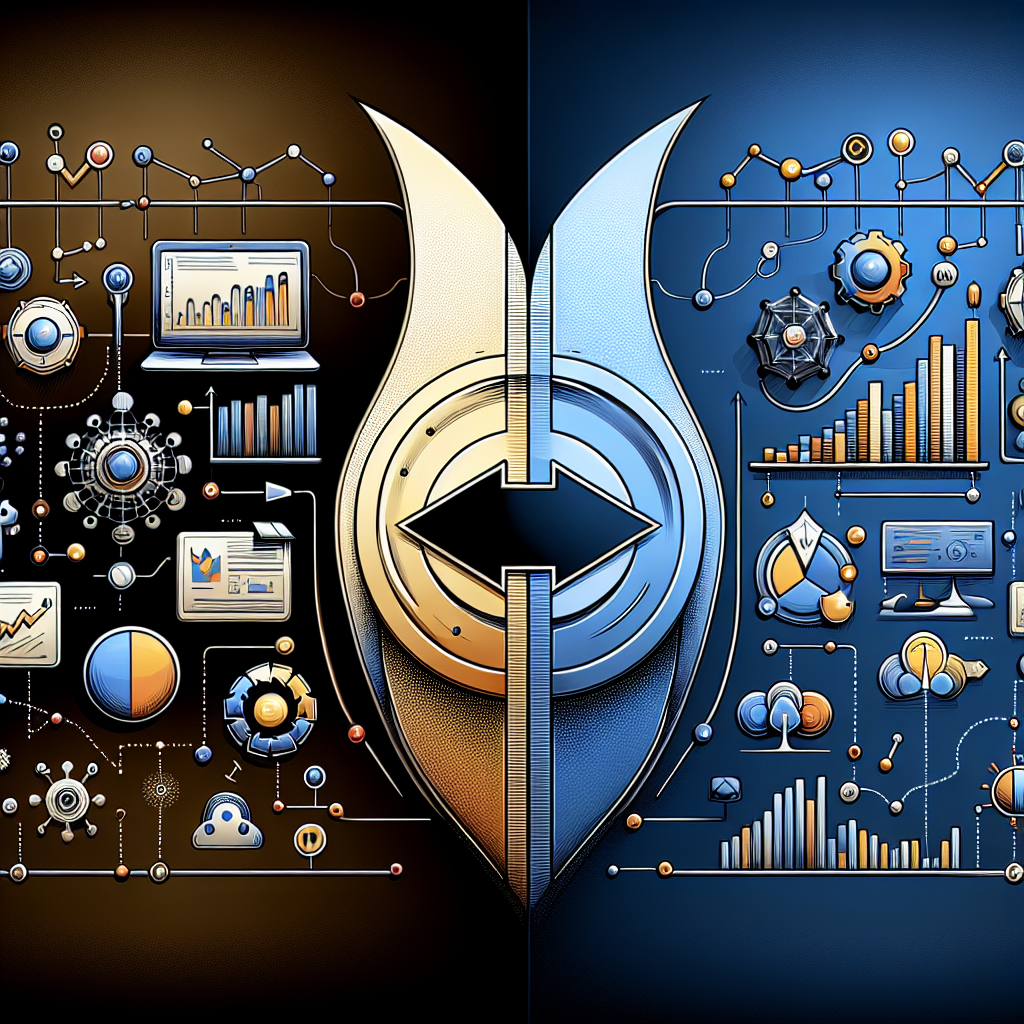
Understanding the Transition: Google Analytics UA to GA4 Differences
Hello there, fellow data enthusiast! If you’re here, you’re probably part of the exciting journey from Google Analytics Universal Analytics (UA) to Google Analytics 4 (GA4). This transition is shaping the data analytics landscape, especially for small businesses in Australia, and offers a fresh perspective that’s well worth exploring.
Why the Shift to GA4?
Google has been a pioneer in data analytics with its Universal Analytics platform, loved internationally for its comprehensive analytics features. However, moving to GA4 is more than a mere upgrade, it’s a reimagined way to help businesses KPIs and insights that better align with modern digital ecosystems. But why exactly did Google make this shift?
- Enhanced User Tracking: GA4 offers a more holistic approach to user behaviour, providing an event-based data model rather than session-based. This means a deeper insight into customer interactions across platforms and devices.
- Future-Proofing for Privacy Regulations: With privacy becoming a critical concern globally and locally, GA4 better addresses privacy standards, including compliance with Australian privacy regulations. The platform provides robust controls for data privacy, without sacrificing data insights.
- AI-Driven Insights: The incorporation of machine learning in GA4 helps deliver predictive metrics, offering small businesses insights into potential future trends.
Diving into Key Differences
User Interface and Customisation: The GA4 interface is a shift from what we’re used to with UA. It’s designed to be more user-friendly and customisable, which can benefit small businesses who need to focus on specific metrics. While there might be a learning curve, the effort will pay off with tailored insights
Event-Based Data Model: Unlike UA, which relied on sessions and pageviews, GA4 moves towards an event-based model. Small businesses can now capture and analyse data about user interactions—like video views or scroll depth—more effectively, which results in a more precise understanding of your audience.
Cross-Platform Tracking: This is a game-changer for businesses focusing on mobile apps in addition to websites. GA4 significantly improves cross-device tracking, giving a unified view of user journeys across platforms—ideal for assessing comprehensive customer experiences.
Simplified Reporting: GA4 intends to simplify reporting to focus on the metrics that matter. While this means fewer reports overall, the customisation enables you to develop reports that are more aligned with your business objectives.
Making the Transition Smooth for Australian Businesses
Moving to GA4 might seem daunting, especially for a small business owner juggling multiple responsibilities. Here are some tips to ease the transition:
- Start Early: While UA is familiar, beginning the transition early allows you time to adapt and understand GA4’s features before fully migrating.
- Educate Your Team: Ensure your team knows the new metrics and reporting methods. Consider training sessions or engaging in webinars to uncover GA4’s full potential.
- Customise to Your Needs: Use GA4’s customisable feature sets to track the data that serve your goals and discard the rest. This helps you stay focused amidst the plethora of available metrics.
- Consult Professionals: For those less inclined to tackle this solo, consulting with analytics experts can be invaluable. They can provide guidance specific to Australian regulations and help you leverage GA4’s capabilities fully.
Embracing the Benefits
The transition to GA4, whilst a shift, presents significant opportunities. Enhanced tracking means you can better understand and anticipate customer needs, and smarter insights allow for more informed strategic decision-making. Additionally, GA4’s improved privacy controls align with Australian standards, providing peace of mind both for your business and your customers.
Our Services at Now Technology Systems
At Now Technology Systems, we understand the unique challenges and opportunities small businesses in Australia face when navigating digital landscapes. Our team can support your business through the entire GA4 transition journey, from initial setup, configuration, customisation, and in-depth training.
We specialise in combining technical expertise with a deep understanding of the Australian market, ensuring your analytics are not only compliant with local regulations but also optimised for insights that drive growth. Whether you need help migrating legacy analytics data or establishing new reporting structures, our expert services ensure you’re not just keeping up with changes, but thriving in a new analytics era.
Get in touch today to discover how we can turn your digital data into actionable business strategies.
Now Technology Systems offers comprehensive web solutions, including visually pleasing web design, expert WordPress support, seamless eCommerce solutions, and professional video production and editing.
We also specialise in WordPress website design, wooCommerce online store, WordPress support, Local SEO services, Video multi-language translation, subtitling, voice-over, Google Ads management, and fast managed web hosting to ensure your website is effective and easy to find.
Let Now Technology Systems boost your online impact and help you connect with your audience. #WordPressDesign #WebDesign #WordPressSupport #eCommerceSolutions #VideoProduction #SEOservices #GoogleAds #WebHosting
web design logan web design web design logan web design web design logan web design web design logan web design wordpress support adelaide wordpress support adelaide wordpress support brisbane wordpress support brisbane wordpress support darwin wordpress support darwin wordpress support perth wordpress support perth wordpress support melbourne wordpress support melbourne wordpress support sydney wordpress support sydney web design logan web design logan web design logan web design logan web design logan web design logan web design logan web design logan web design logan web design logan web design logan web design logan web design logan web design logan web design logan web design logan web design logan web design logan web design logan web design logan web design logan web design logan web design logan web design logan
web design logan web design logan web design logan web design logan web design logan web design logan web design logan web design logan web design logan web design logan web design logan web design logan web design logan web design logan web design logan web design logan web design logan web design logan web design logan web design logan web design logan web design logan web design logan web design logan
View Our Previous 20 Posts
- Essential Features for Engaging and Effective Yoga Retreat Websites
- Understanding Google's Search Generative Experience and Its Impact on You
- Essential Features for an Effective Bakery Website Design
- Effective Strategies to Reach Your Target Audience on Facebook
- Essential Features for Successful Antique Store Websites to Boost Sales
- Beginner's Guide: Setting Up Your First Google Ads Campaign
- Enhance Engagement with Essential Features for Non-Profit Organization Websites
- Understanding Backlinks and How to Effectively Build Them
- Essential Features for Engaging Senior Living Community Websites
- Top WordPress Security Plugins Compared for Enhanced Website Protection
- Essential Features for Engaging Language School Websites to Boost Enrollment
- Boost Your Website Performance by Improving Load Speed
- Essential Features for High-Impact Recording Studio Websites
- Step-by-Step Guide to Installing Wordfence Security on WordPress
- Essential Features for Specialty Coffee Shop Websites to Boost Sales
- Strategies for Building Strong and Lasting Client Relationships
- Top Features to Enhance Your Book Publishing Website’s Success
- Create a Powerful Wiki Knowledge Base with WordPress Effortlessly
- Must-Have Features for Effective Vintage Car Restoration Websites
- Effective Steps to Disable Lazy Load Feature in WordPress







